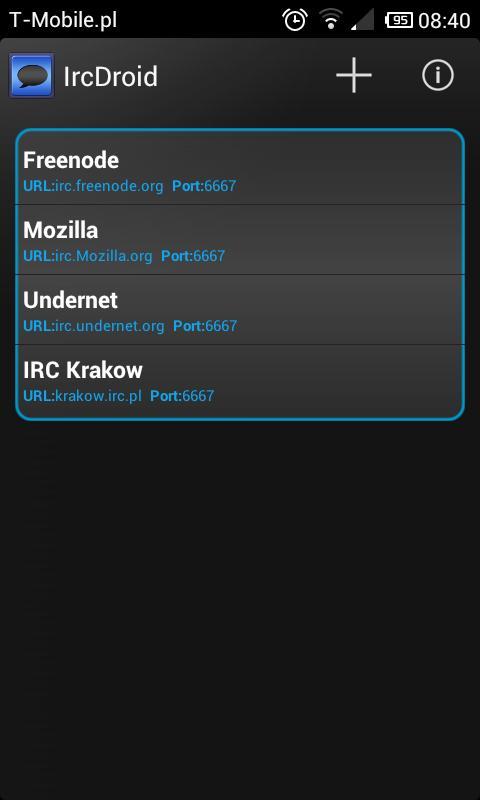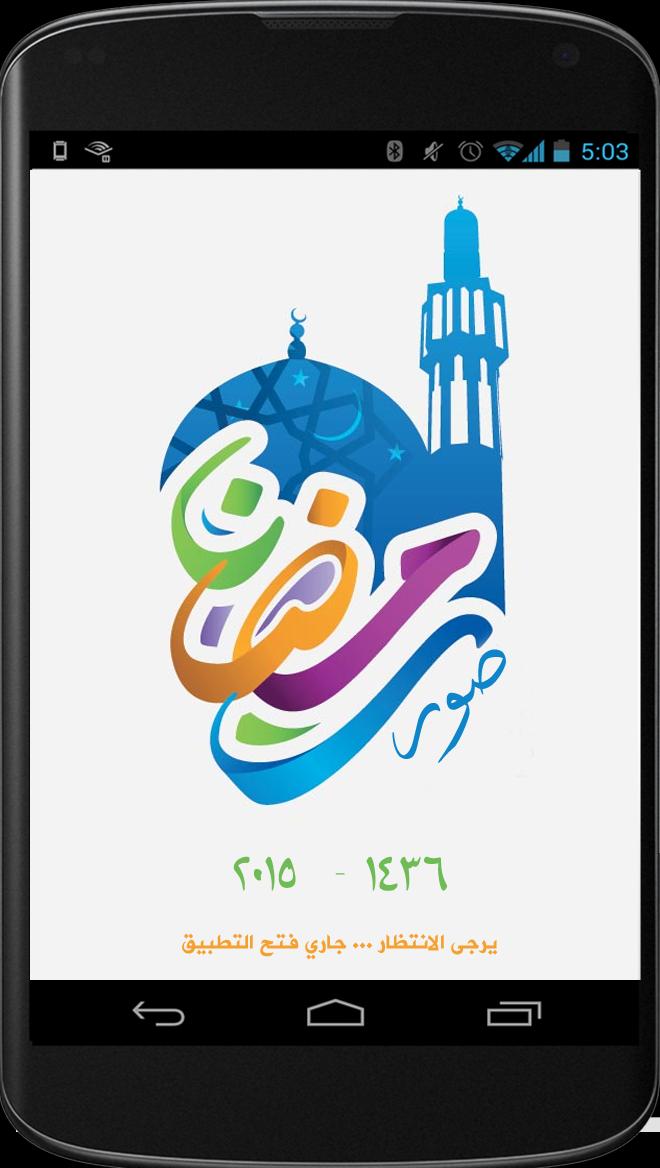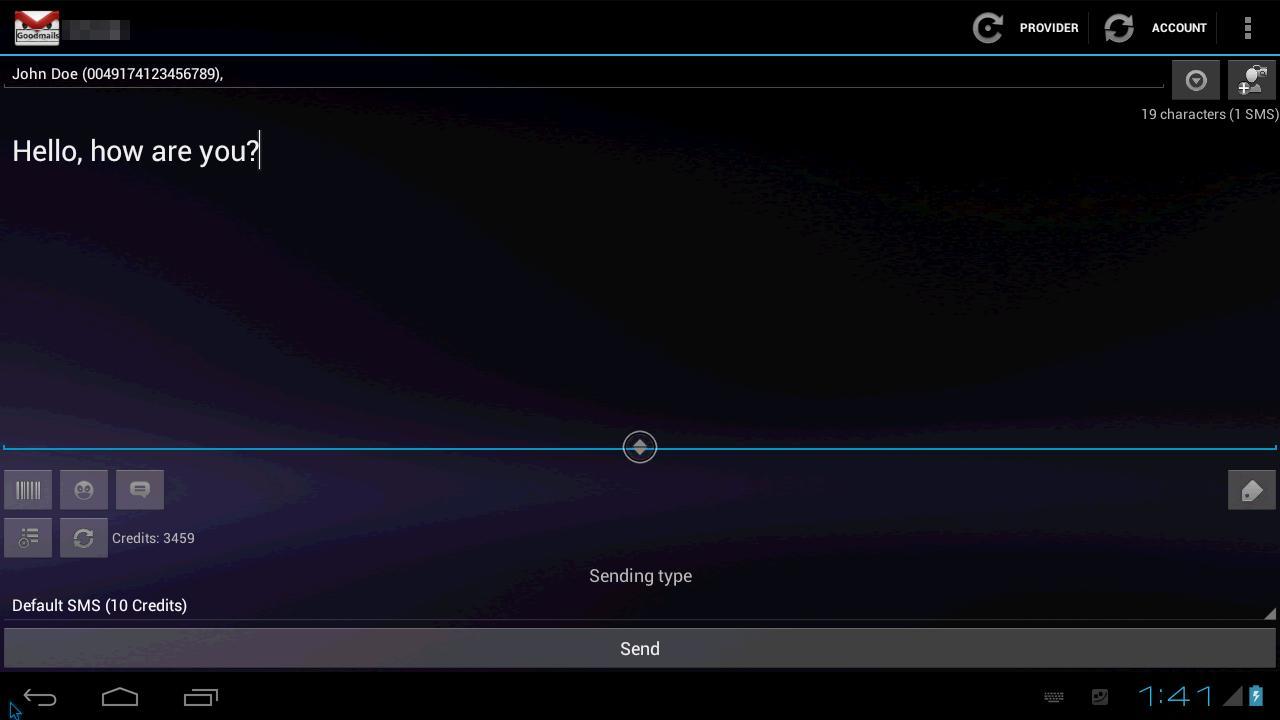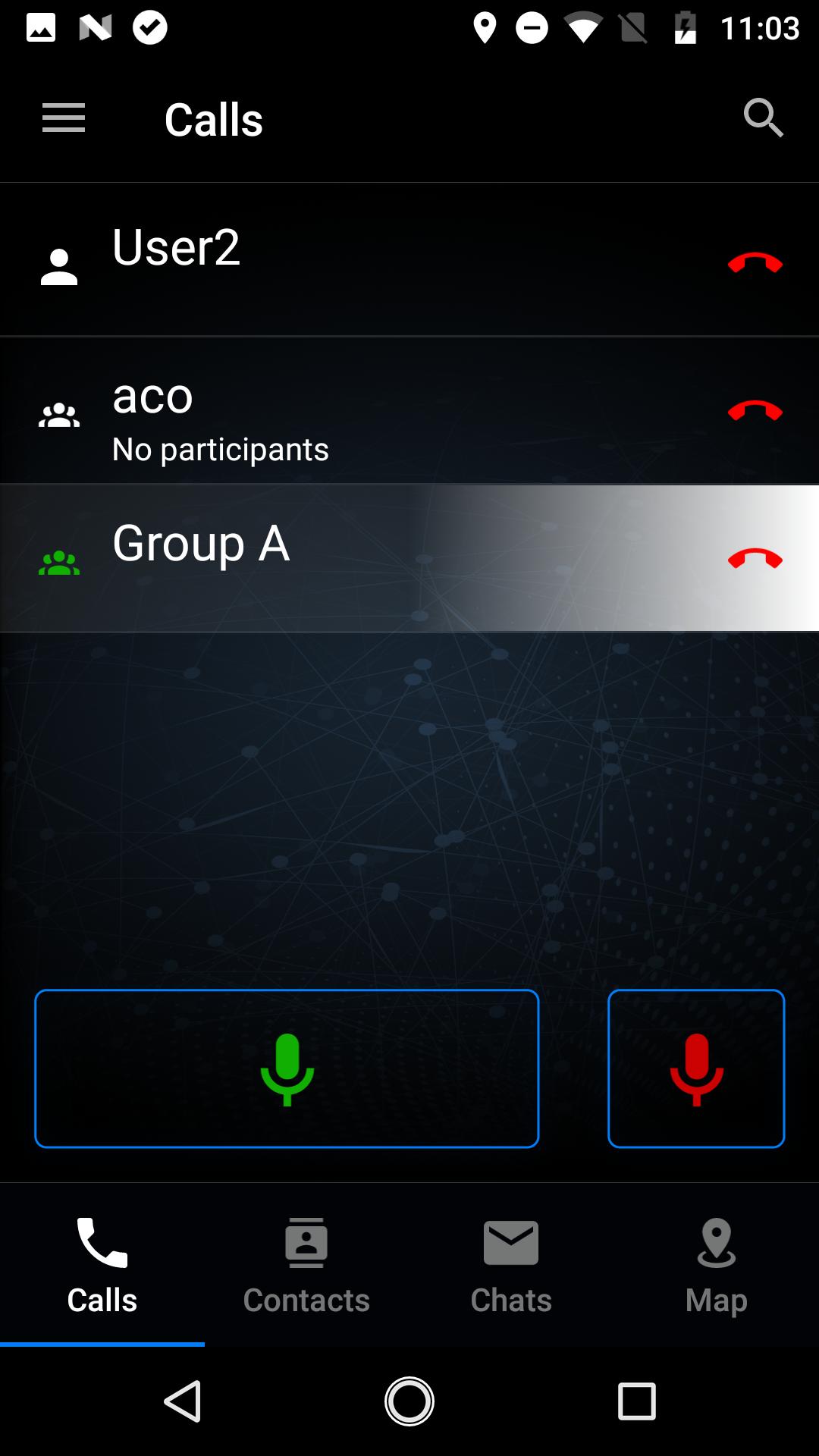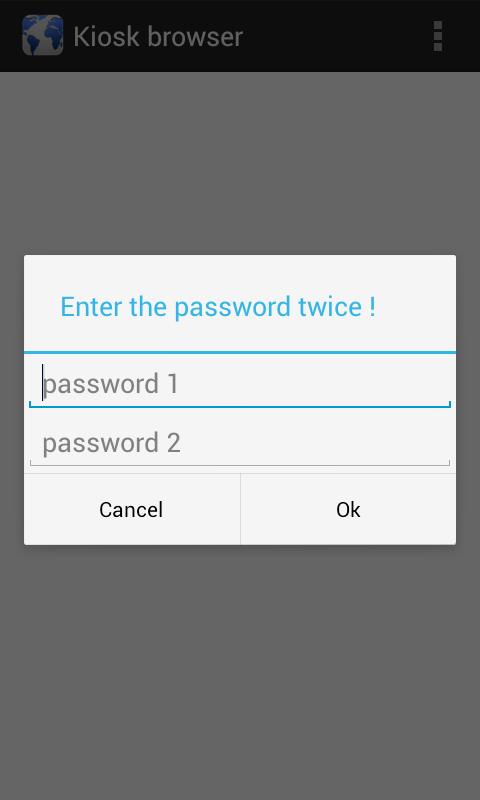 Offline
Offline
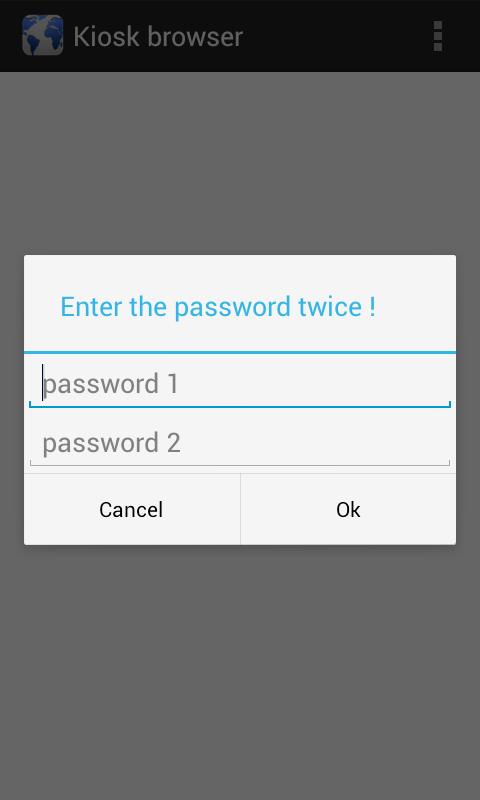
A browser you can not leave
A simple browser apllication extended with so called kiosk mode.
You can close your device with a password and user will not be able to leave the application.
Entering the password you can quit the aplication again.
Editable HTML code for unknown URL message.
Switching kiosk mode off another instance of application appears in application list. Don't care about it.
Method of switching to kiosk mode:
- Chosse option "Kiosk mode on"
- Enter the password twice
- In the pop up window select the checkbox "Use by defalt for this action"
- Choose Kiosk Browser
- Restart the device and choose "Kiosk Browser" again as a Home button handler if necessary.
Exiting kios mode:
- Choose option "Kiosk mode off"
- Enter the correct password
- In the popup window select the original Home button handler
- Options are always available pressing Volume Up and Volume down buttons one after the other
- Editable title of action bar
- auto load on rebbot
- navigation blocked
- reloads home page in case of inactivity
- many other useful options...
If you have any idea of further options, feel free to contact me.
If you like the application and could help to make translation of the project to your language, contact me please.
Get free Primogems, Mora, Experience, and more with these November 2024 Genshin Impact codes, 5.1 livestream codes, and find out how to redeem active codes.
If you are bored with playing the vanilla version of Metaphor ReFantazio, you can check out these five mods.
Struggling with your submissions for Roblox's The Haunt event in 2024? Check out our guide on using Dress to Impress to create your captures!
Our walkthrough for Dragon Age: The Veilguard with some handy tips and tricks, with guides for puzzles, bosses, companions, equipment, romance, and more!
Which faction should you pick in Dragon Age: The Veilguard?
Looking for some bonus resources in Sea of Conquest: Pirate War? We’ve got you covered with these codes for the latest seafaring freebies.